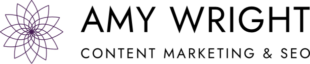8 Benefits of SEO Businesses Can’t Afford to Ignore
8 Benefits of SEO Businesses Can’t Afford to Ignore Read More »
What can you expect from investing in SEO? Learn about the many benefits of SEO your business cannot do without.
8 Benefits of SEO Businesses Can’t Afford to Ignore Read More »