
Business blogs are a great way to connect with customers and improve your website’s visibility in search engines. But there’s more to a blog than great writing. Successful blogs provide the reader with a positive, memorable experience. They are welcoming and engaging, and they encourage the reader to linger, learn, and share.
So before you set up your blog and hit publish, consider the perspective of your readers. Then design each of your communication channels (not only the blog) to meet their needs. For example:
- What are your customers interested in reading?
- What words will they use when seeking this information online?
- When and how do they gather information?
- Do they read articles from their desktop or a mobile device?
- Will they find articles on your website, or would you be better off publishing elsewhere?
- If inspired, how and where will they share, and what will they do next?
Take the time to think this through. Then check your website, blog, and social channels to ensure you’ve set up your blog for success. Here are a few things to look for:
A Mobile and Desktop Friendly Website

Many of us catch up on our reading during our commute, at the gym, or while waiting for a contact to arrive at a meeting. Check your website to make sure that it loads on every device.
How do you know? Test it! And don’t stop with your own devices; ask a few friends to experiment on theirs as well.
Your site should load quickly. It should be simple to navigate and your articles easy to share. Click around and experiment to ensure that it is. If you spot a problem, have it remedied before launching your blogging effort.
A Blog Page That Encourages Engagement and Sharing
You can write the best article ever, but you’re missing a huge opportunity if your readers can’t interact with your posts. Give your articles their best chance for success by making it easy for your visitors to engage and share. Make sure you set up your blog to include:
Bios and Photos for Every Author

People want to connect with people. Author bios and photos give your business the human touch and promote a sense of community.
SproutSocial is a good example of bios done right. They provide a headshot, a brief introduction, and a link to the author’s social profiles. This makes it easy for readers to ask questions and credit the author if they choose to share their work.
Social Sharing Buttons (or Not)
Social sharing buttons are a common feature on blog pages. They are typically located at the top and bottom of each post. You can also install a widget to create buttons that travel with the reader as they scroll.
These buttons used to be considered a “must-have” feature, but the practice has come into question among forward-thinking bloggers. The argument is that modern browsers, social extensions, and phones now make social sharing so easy that the buttons are an unnecessary distraction.
Popular blogger, Danny Brown, removed the buttons from his site and recorded his results. He found that his articles performed better without the buttons and presented his data in a post titled “Why Social Sharing Buttons Might Not be Needed on Your Blog.” It’s an excellent read for those who wish to learn more.
I’m not suggesting you avoid these buttons (yet), but be aware that online marketing is subject to constant change. In the end, you need to set up your blog in a way that will work best for your audience.
An Option to Subscribe
What is your purpose for blogging? Most of us want to build a relationship with our readers so they will explore what we offer and come back for more.
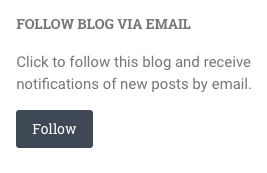
Make it easy for them by enabling the “subscribe” button! This will ensure that interested readers see every one of your future posts. It also lets you collect valuable e-mails in case you decide to summarize your blog posts in a monthly newsletter later.
An Enabled Commenting System
Some blog owners choose not to allow comments. Perhaps they encountered one too many troublemakers or got tired of weeding out the spam, but this is a shame.
Engaging with your readers can be one of the most rewarding aspects of blogging. Go ahead and allow comments, but set up a commenting plug-in to filter out the noise.
SEO Friendly Elements
You don’t have to be an SEO expert to apply some basic techniques. Below are a few easy tips for improving your load time and the appearance of your articles on a search engine results page.
Properly Sized Images
Images that are too large will slow down your website’s load time, which will damage your ability to rank. Check your content management system to see what it suggests as the optimal image size for the visual elements of your website.
Keyword Infused Title
While you should certainly avoid black-hat techniques, like keyword stuffing, each post should target a phrase that readers would use when searching for information. This usually happens naturally, but every so often, we get carried away and forget. Don’t.
It’s also advisable to keep your title short – right around 55 characters or less. Search engines will truncate the title if it’s too long.
Meta Description
Meta descriptions are the short, descriptive text below the title and link on a search engine results page.
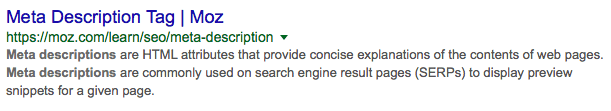
When you create a new post, a meta description automatically generates. You can adjust it to be more descriptive and to fit in the allotted space of 150-160 characters. This will be more appealing to searchers and can improve your click-through rate.
Active and Complete Social Media Profiles
Posting an article on your website doesn’t mean anyone will see it. In fact, most people won’t. Blogging and social media go hand-in-hand. Social media gives you a way to connect with your audience and a venue where you can promote your new blog posts.
If you don’t have a social media presence, now is the time to start. You don’t need to be on every social channel. Pick two or three that are a good fit for your target audience. Then fill out your profiles completely and plan to spend some time managing them every day.
A Website Analytics Tool
Once you begin blogging, you will need to track your results. Even if you don’t plan to use the information right away, set up an analytics tool (such as Google Analytics) so it can begin collecting data.
At first, you may only use this information to compare the success of your posts. As your blog matures, you can adjust the settings to accommodate campaigns or to track your progress toward specific goals.
The Bottom Line
Quality writing is core to every blogging effort, but don’t let your hard work go to waste. Design your website and set up your blog page to provide an optimal reader experience. Then create complementary social profiles so you can amplify your message and track your results by enabling an analytics tool. Investing in your communication channels is a worthwhile effort that will give your blog the best chance of success.


