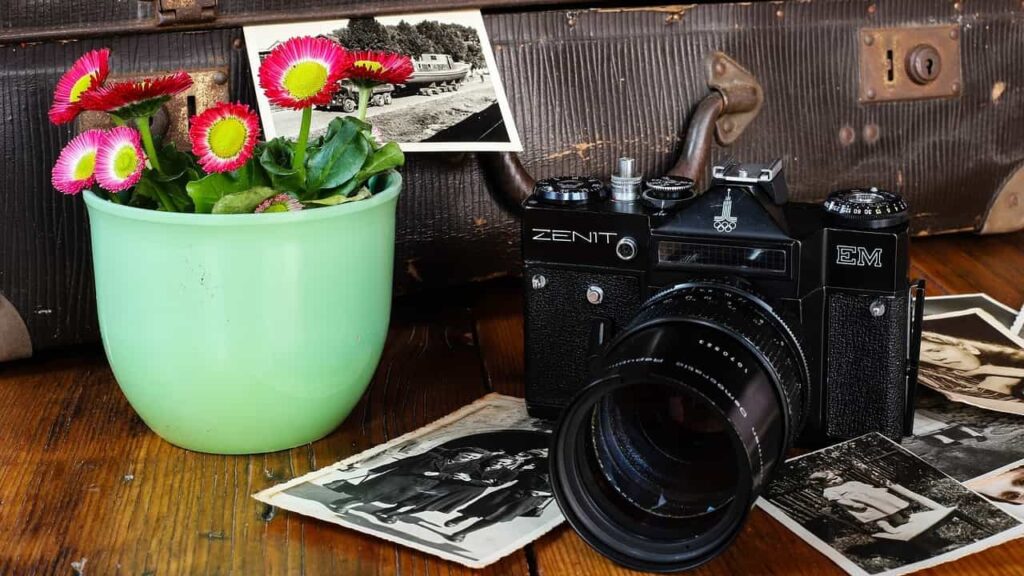LinkedIn is a social channel that is 100% dedicated to professional interests. While this singular focus can be refreshing, it can also be limiting because its members are (understandably) selective about the people they connect with. LinkedIn Groups offers a solution to this challenge by providing members with a way to reach beyond their personal networks. In this post, I will explore how you can engage in Groups to strengthen your brand.
What are LinkedIn Groups?
Groups are a special area of LinkedIn where professionals can participate in discussions. Groups offer opportunities to meet new people, interact with existing connections, exchange ideas, share knowledge, and create visibility for your business – similar to networking events. These events, however, do not have time constraints, so you can (and should) take it slow, engage thoughtfully, and experiment over time.
Anyone can start a LinkedIn group, but the best ones are managed by a leader who sets the rules of engagement and actively monitors discussions to ensure quality.
Groups can be found from the home screen of LinkedIn by clicking on “interests” and “groups.”
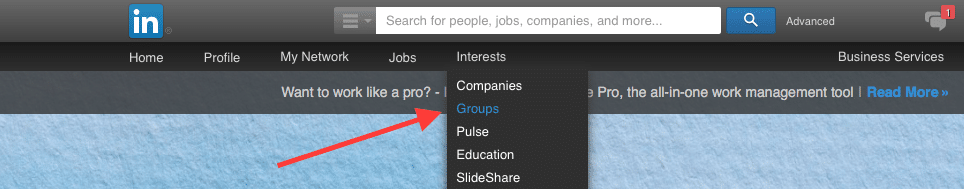
Once you have entered this area, you can look for groups to join, manage your groups, or start a discussion.
How to Get Started With LinkedIn Groups
LinkedIn allows you to join up to 50 groups at a time, but that can be a little much. Start small by joining groups that are relevant to your business and where there is regular activity, then focus your participation efforts on just 2 or 3 of them to start.
Once you have identified your preferred groups, move them to the top of your list by clicking on the cog icon in the top right corner of the “groups” screen.
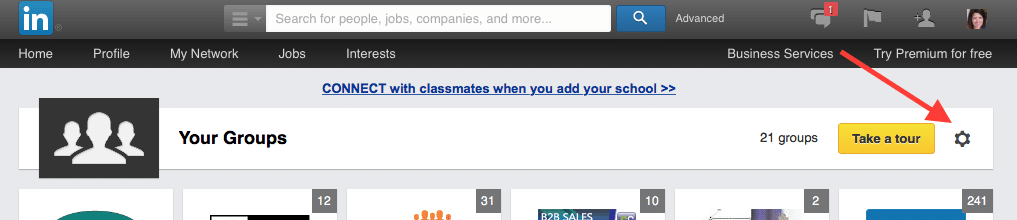
From this screen, you can re-order your groups by clicking on the arrows or re-numbering them in the circled area below. You can also adjust your notification settings for each group – choosing whether or not you wish to receive e-mail updates.
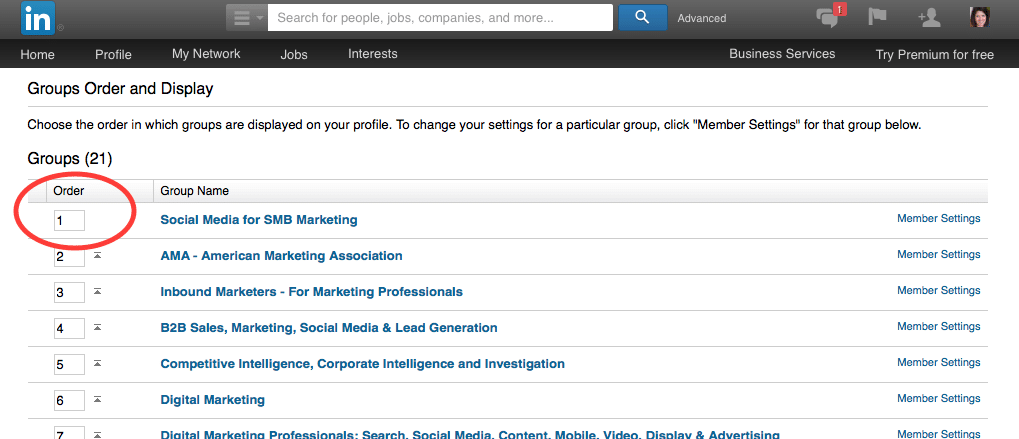
Moving your preferred groups to the first few slots will ensure that they always appear at the top of the screen when you navigate to this area of LinkedIn.
How to Participate in LinkedIn Groups
Once you have selected a few groups to focus on, take the time to familiarize yourself with the leader and other members of your groups. Make sure you understand the rules of engagement. Take note of the types of conversations that take place and how the members interact with each other. Once you understand how the groups function and are ready to engage, you can experiment with the following ideas.
1. Nurture Existing Relationships
Presuming that you already have personal connections on LinkedIn, there will likely be people in your groups that you know. Pay attention to how your contacts engage and look for ways to support them. This is an opportunity to deepen those relationships.
You can do this by getting involved in the same conversations and responding respectfully to their comments. You can also pull a connection into a conversation by mentioning them. Look for ways to support your connections by sharing links to their blog posts or other digital content (when relevant) or by pointing out their expertise.
Sometimes this will create a reciprocal situation where your contacts will do the same for you – providing you both with visibility without being self-promotional. Obviously, this is a nice benefit, but it should not be your primary goal. Instead, view this as an opportunity to give to your network and strengthen your relationships.
2. Develop New Connections
Groups are a great way to meet like-minded people. Active participants are typically comfortable with social media and happy to make new connections. Use groups to meet others in your field, connect with people before attending industry events, and find potential customers or other professionals with whom you might like to work.
Take your time with these relationships. Get to know people within the group setting before requesting a personal connection. If you’re active on Twitter, consider connecting with people there as well so you can interact more casually.
Once you have established a rapport, send a personalized invitation to connect, reminding them of how you met (if necessary) and explaining why you would like to grow the relationship.
3. Demonstrate Your Expertise
Answering questions, participating in discussions, and sharing information of interest to others in your group demonstrates your knowledge of your field and positions you as a helpful participant in the community. This can lead to job opportunities, speaking engagements, partnerships, and new customers.
To avoid coming across as spammy, make sure that your participation comes from the place of contributing to your community. Comments and posts that are obvious sales pitches are often removed by the group owner in an effort to maintain the spirit of the group. Offer suggestions, answer questions, and provide opinions, but avoid blatant self-promotion.
This doesn’t mean that you can’t occasionally mention your company and products or provide links to your blog posts, but be sure that it is relevant to the discussion or spirit of the group.
4. Ask Questions
Groups are meant to be a place where people can share ideas. In addition to looking for opportunities to share your knowledge by answering questions, give other people a chance to demonstrate theirs by asking questions.
Choose questions that will provoke a dialogue. If you can find the answer to your question with a quick Google search, skip it. Instead, pose open-ended questions that will allow people to respond with their opinions, suggestions, and expertise. One way to do this is to share an article or news item of interest and pose a question about it. Or, perhaps you have engaged in a conversation on another platform or in real life that you can bring to your group on LinkedIn.
Asking a question does not have to be a demonstration of ignorance or weakness. Posed carefully, questions can be an opportunity to gain useful insight into your market, gather amazing (free) ideas, or simply inspire a spirited debate. Your group leader and other members will appreciate the contribution.
5. Find People to Follow
Did you know you can follow people on LinkedIn without connecting with them? When you follow someone, you will see anything they share publicly on LinkedIn. This is a good option when you wish to stay abreast of posts shared by industry influencers, but it can also be a way to get the attention of someone you haven’t yet established a personal relationship with.
On most social platforms, being followed is a form of flattery, but not everyone is aware of this feature on LinkedIn. When you follow someone, they will be notified, so keep that in mind and use your judgment.
To follow someone through Groups, select the group, then click on the number of members located to the right of the group’s name.
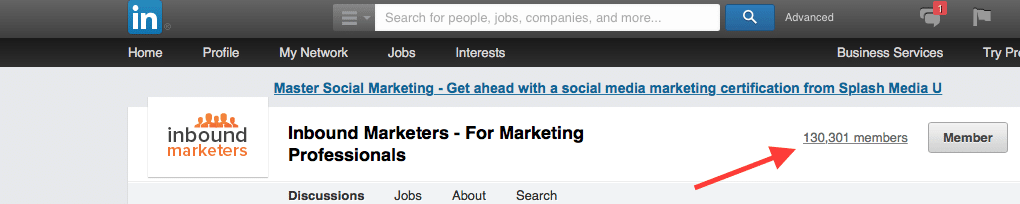
This will open a list of the members of that group, starting with your first-degree connections. You can browse through this list and follow anyone of interest by clicking the follow button to the right of their photo.
You can also follow people by viewing their profiles, clicking on the downward arrow next to the “send an inMail” button, and selecting “view recent activity.”
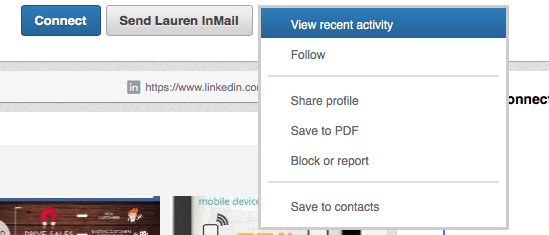
Presuming you have not connected already, the next screen will show a yellow “follow” button in the top right corner.
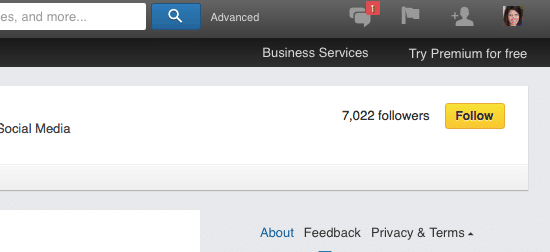
Finally, you can also follow publishers on Pulse when you find articles of interest. On Pulse, the follow button is located to the right of the screen – directly across from the author’s photo.
6. Start Your Own LinkedIn Group
Once you have become comfortable with groups, consider taking it to the next level by creating a group of your own. Managing an active community on LinkedIn provides visibility for you and your business, and it allows you to create a space where you have control over the conversation.
If successful, your group can become a source of leads. Participants are typically happy to connect with active group leaders. They will view you as knowledgeable in your field and will be more likely to think of you when they need the services you provide.
Maintaining a group, however, is not a passive activity. Good group leaders stimulate and facilitate conversations; they act as moderators and uphold the group’s code of ethics, so be sure you have the resources in place to maintain a group before you start one.
For more information about what it takes to start and manage a group, check out these LinkedIn group management success tips posted by Monina Wagner.
7. Feature Groups on Your Company Page
Company pages cannot participate in groups in the same way individuals can with their personal profiles, but they can “feature” up to 3 groups on their page. If you manage a company page, you can use this option to draw attention to groups you have created or have a special interest in – providing visitors with insight into your organization’s extended LinkedIn activities.
Conclusion
Groups on LinkedIn should be approached as a networking opportunity for which there are rules of engagement and social norms. Choose 2 or 3 groups to start, then take your time and get to know these communities. Interact with existing connections and make new ones. Exchange ideas, share knowledge, and create visibility for your business but avoid being overly promotional. With time, you will discover what works best for you.
___________________________________
Special Note:
Like all social platforms, LinkedIn is constantly changing. For details about the latest changes to Groups, please visit this section of the LinkedIn help center which details “new group features.”