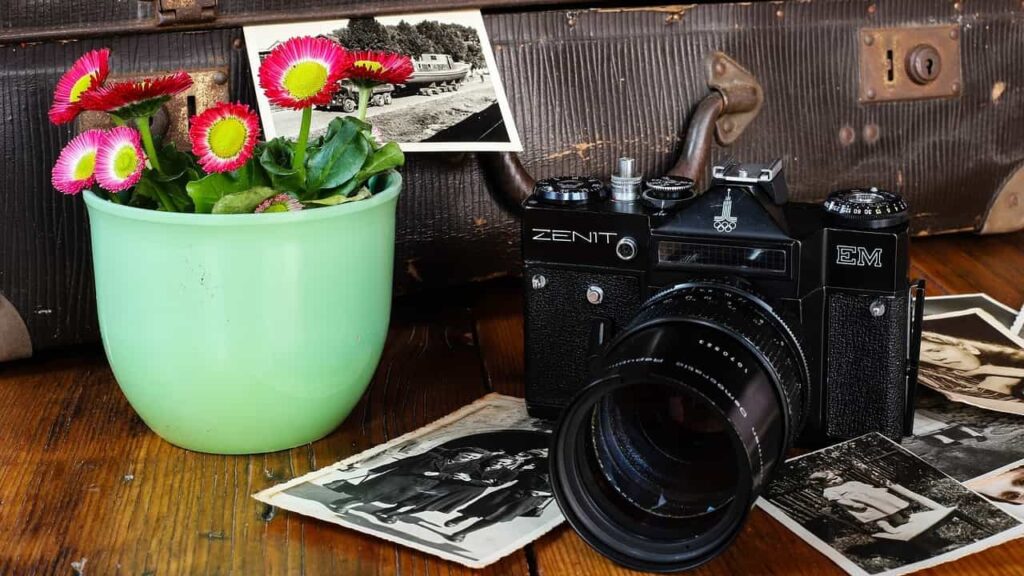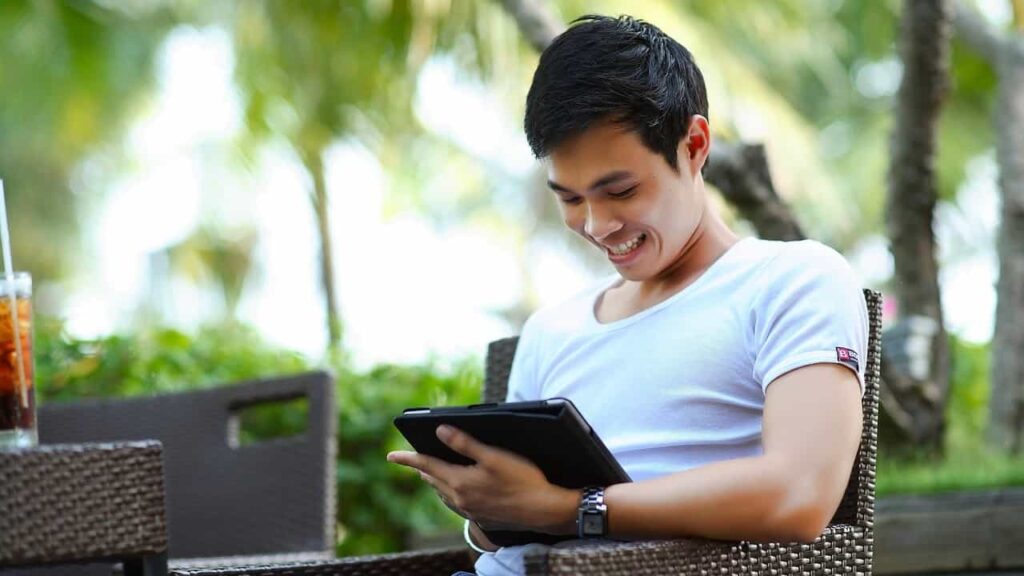
LinkedIn is a social network, but many of us don’t view it that way. We think of it as an online Rolodex and a place to upload our resume so we can be found by our professional contacts and recruiters. But it has grown to be more than that. Professionals network on LinkedIn every day. They nurture relationships with existing contacts, meet like-minded people, and share knowledge of their field without ever leaving their desks.
That said, LinkedIn is not to be taken lightly. These are your professional connections. You worked hard to build these relationships, and you have every right to feel protective of them. The last thing you wish to do is damage your reputation by making a fool of yourself on social media. So, how do you leverage the power of LinkedIn without being annoying?
The good news is you can take it slow. Unlike other social platforms where there’s an expectation to post numerous times per day (hem, hem – Twitter), this is not the norm on LinkedIn. The goal of LinkedIn is to be consistently visible by being helpful and engaged, not promotional. And this can be achieved if you do just one thing each day. But if you still find yourself feeling a little lost, here are a few ideas for how to engage with grace.
How to Network on LinkedIn
1) Promote Others
Pay attention to what your connections (or people you wish were your connections) share and reward their best work by re-sharing, liking, or commenting to expand their reach. This is a great way to create a symbiotic relationship with your contacts so they will be more likely to return the favor when you take the time to post.
To take this a step further, do the same with the posts your company shares from its corporate page or the professional blog posts that your colleagues produce. This will create visibility for your organization and workmates and will support your reputation of being a team player.
Finally, endorse a contact for something you know they have knowledge of. Better yet, write them a recommendation. But take care only to endorse or recommend people who you have experience with and can speak about with sincerity, or you will damage your own credibility.
2) Publish Your Professional Writing
If you enjoy writing but don’t have the time to create and maintain a professional blog, consider publishing right from within LinkedIn.
This is a great opportunity to leverage the connections you’ve already established rather than trying to build a new audience on a separate website. It’s also a perfect way to network on LinkedIn. When you publish useful information, some of your contacts will react. Their connections will see their response (and your article), and this will help you build new relationships.
You can create a draft right within LinkedIn or copy and paste it from your own computer. Then spell check, add an image, and hit publish!
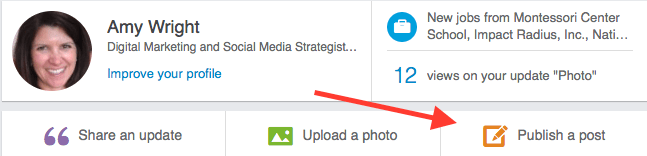
If you already have a blog or you guest post, promote your work on LinkedIn by sharing an update or uploading an image with a link to the original post. For further exposure, you can add your latest blog posts to your summary so they appear when anyone looks at your profile
3) Participate in Groups
Groups are a great way to network on LinkedIn. You can join up to 50 groups, and then you will always be able to find a way to engage. Select groups that are relevant to your industry or type of work. Then click on the “groups” section under “interests” to find a feed of ongoing conversations in which you can participate.
If you have a burning question yourself, post it to the appropriate group and watch the answers roll in. Not only will this activity appear to your connections, but it will increase your visibility beyond your current network.
A word of caution. Take care to spell and grammar check your contributions or you risk coming across as unprofessional or will simply be ignored. It’s also important to adhere to the rules of your group and avoid being spammy, which is a common complaint among group participants.
A good rule of thumb is to keep your posts conversational. Network on LinkedIn the same way you would at an in-person event – exchanging pleasantries and getting to know others before launching into anything that smells of promotion.
4) Post Work-Related Photos
Facebook and Instagram aren’t the only social platforms where users enjoy photos. Did you just finish a big project? Are you attending an event? Did you enjoy a comical or inspirational moment at the office? Keep it professional, but find ways to let your personality show by snapping a photo and sharing about it on LinkedIn.
5) Curate Content
Do you spend time every day keeping up with your industry? Don’t keep it all to yourself; share the best information on LinkedIn. Upload the URL for new resources or articles into a post and include a brief comment on why you find it valuable. Short on time? Let LinkedIn suggest material for you to share. Go to LinkedIn Pulse and tailor the articles and slide share material to suit your needs.
Curating content is a great way to provide value to your community, and it has the added benefit of creating visibility for you, but it does require that you be discriminating. Carefully read whatever you wish to post to ensure that it is quality material and provides information that will be relevant to your contacts.
6) Actively Seek New Connections
Do you have a few minutes to spare between meetings? Network on LinkedIn! Ask for an introduction to 2nd-degree connections, or use LinkedIn’s advanced search feature to find people of interest and introduce yourself with personalized invitations. Better yet, take a look at who has viewed your profile recently and invite anyone of interest to connect.
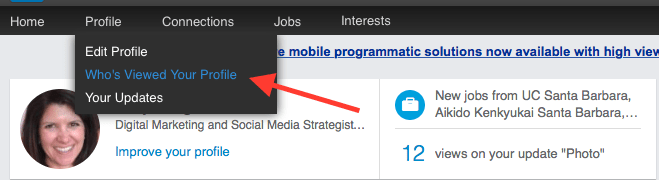
7) Use LinkedIn’s Relationship Tab
Once you start gaining some traction on LinkedIn, you might find it difficult to remember why you connected with certain people. Make use of LinkedIn’s relationship tab to add notes about how you met and what you have in common.
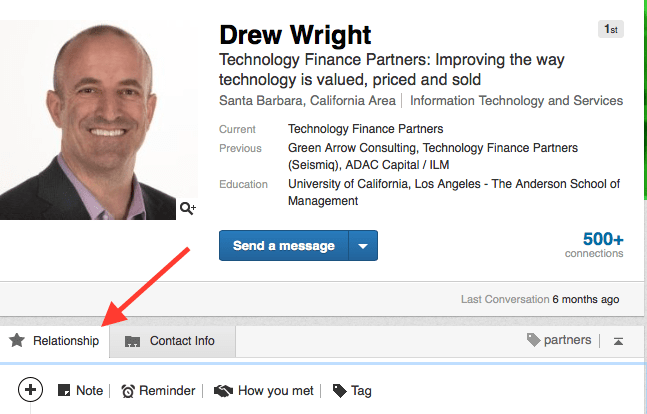
This feature will allow you to see any communications you’ve had with this contact and apply personalized “tags” so you can categorize your relationships. You can even set reminders to follow up with people later, which will provide you with one more way to engage in the future.
Conclusion:
Whatever your reason for being on LinkedIn, it has something to offer. You can leverage its power to find solutions for your business challenges, network with other professionals, stay abreast of industry news, and nurture your personal brand. But to use LinkedIn effectively it is best to commit to regular activity. This will ensure that you frequently appear in the news feed, and when someone looks at your profile, they will see that you have been active and engaged.
Establish a routine where you sit down once a week and decide on 2-3 posts that you can proactively share. If you like, you can load those posts into a scheduler (like Buffer) so they happen automatically. Then log on to LinkedIn once or twice a day to look for ways to add value. Even something as simple as congratulating a contact on a new job or anniversary will make a difference.
If you engage regularly using one of the methods above, you will begin to experience the value of being professionally connected through this powerful social network without being annoying.