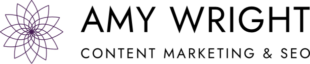If your website is more than a few years old you’re probably considering a redesign. And that’s exciting! A fresh look and an updated infrastructure can definitely help your digital marketing efforts. Yet it’s important to think things through from an SEO perspective before redesigning your website. While this is an opportunity to pave the way to success if you’re not careful you can unwittingly unravel whatever SEO traction you’ve already achieved. So, below are 12 website redesign SEO tips to get you on track.
Why Does Changing Website Design Affect SEO?
Anything you change about your website has the potential to affect SEO because search engines rank each page on your site based on an array of factors. In addition to assessing the content that we see in our browser, they also determine each page’s rank based on the underlying structure and how it affects the user experience.
So, the earlier you think about website redesign SEO, the better. Even if you haven’t done SEO before but are planning to invest in it going forward. You need to understand how a redesign can impact your ability to achieve your goals and seek opportunities to not only keep your SEO intact but to improve your ability to rank in the future.
Now, shouldn’t your developer be able to help with SEO? Not necessarily.
Website developers are amazing. They can design and build beautiful sites with incredible functionality. But while they may have some experience with SEO, it’s typically not their core competency. Nor should you expect it to be. The developer’s role is to build the site and keep it running smoothly. Driving traffic requires a different skill set and is usually the responsibility of your content marketer, SEO specialist, or others on your marketing team.
So, how can you redesign a website without losing SEO? Let’s get into the tips, which I organized into what you should do before, during, and after a site redesign.
12 Website Redesign SEO Tips
Before the Redesign
1. Clarify Your Goals for the Redesign and Plan to Make Changes Gradually

Setting goals is an ordinary part of any website redesign project, but I would caution you against making too many changes at once. For example, in addition to refreshing your look, you may wish to move to a new host, change themes, move pages around, add functionality, and rewrite key pieces of content. From an SEO vantage, however, doing all these things at once is a bad idea because each change can create new problems.
Another thing to keep in mind is that there might be issues with your existing website that are inhibiting your ability to rank. While redesigning your website you have an opportunity to identify and address such issues, which will put you in a better position going forward.
I would recommend that you make a list of everything you wish to accomplish by redesigning your website. Then separate that list into things that must take place during the redesign and those you can do separately. Then prioritize and make the changes gradually, while monitoring the impact. For instance, if you plan to redesign your website in six months, consider rewriting important pages now so you can diagnose and resolve any problems that arise before moving on.
2. Document Your Current State and Desired Future State
Another standard part of website redesign is to build a current and future sitemap. This gets everyone in alignment as to what stays, what goes, and what the new structure will be. Your developers may also build wireframes or storyboards so you can visualize proposed elements and raise concerns before they get to work.
From an SEO perspective, and really from everyone’s perspective, you must protect what’s already working and set yourself up for future success. So, assess any proposed changes through this lens to avoid undesirable consequences. This means you will:
- Create a list of every page on your current website and its performance data, so you can identify important content, compare it to your plans, and decide which changes to approve and which ones to challenge.
- Audit your existing website to identify any issues you wish to resolve during the course of the redesign.
- Document your existing site’s speed.
- Review the wireframes to make sure there won’t be any disruptive changes to important content.
But don’t worry, although this process is tedious, you can use tools to make it easier. For instance, with Screaming Frog you can create a list of every page on your website and its performance data such as traffic, speed, and backlinks. Then you can filter the data in search of high-performing content to protect and issues to resolve. You can also compare the URLs for each page to the proposed ones in search of troublesome changes. And be sure to save this list for later as you may wish to compare it against a list of URLs from your new site.
3. Pick a Fast, Reputable Host, Theme, and (if Necessary) a Page Builder

The foundational elements of your website such as your hosting environment, theme, and plugins are critical because they affect your site’s performance. A poorly performing website diminishes the customer experience, reduces conversion rates, and inhibits your ability to achieve high page rankings.
Your developer will likely have some suggestions here. But while certain options may make it easier (and cheaper) to redesign your website, they’re not necessarily great for performance. If you are planning to invest in SEO going forward you need to factor this into your decisions. Make sure you understand each element and the potential advantages and disadvantages. What should you look for?
- Speed
Your new site must load quickly on desktop and mobile. Pick a reputable hosting service and a theme that prioritizes performance. Also, each element you add to the website can potentially slow things down. If your developer wants to use a page builder or a lot of plugins, make sure you understand the tradeoffs and can adjust for them. - Responsiveness
Search engines judge websites based on their performance on mobile. So, unless you plan to build a separate website for mobile, choose a theme with a responsive design, which is the norm these days for modern themes. This means it will automatically adjust important aspects of the design to accommodate each type of device. - A Solid Track Record and Premium Support
Investing in a sound infrastructure can save you a lot of time and money down the road. For instance, if you choose a flexible, well-supported theme with strong prospects for the future, you might be able to refresh your look periodically without switching themes. This will minimize the need to make big, impactful changes in the future and reduce your ongoing development costs.
So, do your research. Make sure the company behind each foundational element is financially viable, is doing regular updates, and has a happy and engaged customer base. - A Theme with Built-In Schema Markup
Schema markup is code that gives search engines helpful information about the content on web pages. There are certain types of Schema markup that you must insert into a page yourself. But there are other types a pre-built theme can include by default, such as markup to identify navigational elements or certain types of pages. Themes built with SEO in mind often include Schema markup.
During the Redesign
4. Protect Your Staging Site From Crawlers

When everyone is ready to proceed, your developers will back up your current site and copy it into a staging environment. This allows them to make the proposed changes without disturbing your existing website.
Since the staging site will contain duplicate content, you can avoid confusing the search engines (not to mention displaying your site in this unfinished state) by enabling privacy settings. This will block search engines from crawling the site and potential visitors from stumbling across it.
Now, there may be times as you’re working on the new site when you have to disable the privacy settings temporarily. And that’s fine. Just don’t forget to enable them again when you’re through.
5. Review the Staging Site Before Moving Forward
In a perfect world, the staging site will contain an exact replica of your existing site. But sometimes things get lost in transition, so take a good look around the staging site before moving forward. Much of what you see will get fixed as part of the redesign, but look out for anything that’s missing such as:
- Entire Pages
Make sure every page and post made it over. If your site is small, you might be able to do this visually, but if that’s not possible crawl the test site using Screaming Frog and compare the results to the list you created in tip 2. Pay special attention to the most important pages you identified earlier, but any missing page is worth noting. Even a category or tag archive, because you will need to create a redirect if you decide to proceed without it. - Metadata
Make sure that the metadata for your images and pages is still intact. For your images, this would include titles, alt attributes, captions, etc. And for pages, you’re looking for data like page titles and meta descriptions. Metadata provides the search engines with important information about different parts of your website. If it’s missing, you’ll need to figure out why and how to fix it.
6. Test, Document, and Address Any Performance Issues

Since page speed is critical to both SEO and conversion rates, you will want to test your new site’s performance throughout the redesign process. This will help you to spot any issues quickly and deal with them. For instance, you can check your speed before adding a plugin. Then check again after it’s in place and configured properly. This will allow you to see if there’s any effect and seek alternatives if necessary.
There are many things that can affect page load time and if you make your developers aware that performance is a priority they can manage much of this. But it’s important to realize that website performance isn’t just a development issue. You must continue to be diligent about speed long after you launch because anything you add to the site could potentially slow things down.
7. Perform a Final Review of the New Site Though an SEO Lens
You will have plenty of opportunities to inspect the new site throughout the development process and a checklist to review before launch. As you get to the final stages, here are a few SEO items to add to that list.
- Special Elements or Functionality
Switching to a new environment means that certain elements or functionality will change. Your development team will work to resolve any issues. But before you agree to launch, ask someone who is intimately familiar with the content to take a look around as they may spot things others would overlook. For example, certain forms or tables may go missing. Or, navigational elements (like jump links in blog posts) might not work as they should. Content creators add such features on a case-by-case basis to improve the user experience and will be more likely to notice if something’s amiss. - Internal Links
Internal linking is a crucial part of SEO as it makes it easier for search engines to find their way around your site, understand what it’s about, and get a sense for which pages are important. So, it’s critical that you make sure all your internal links are working as they should and that you remove any broken links that lead to content that no longer exists. - URL Structure
On occasion, a URL can change by accident. So, refer back to your sitemap and make sure your URLs are correct.
After the Redesign
When you launch the new site, your developer will ask you to take a good look around to make sure everything appears and functions the way it should. Take the time to be thorough. Click through to every page, check links, and test your forms as you will likely find issues that need attention. There are also a few items, in particular, that you must do for SEO.
8. Create Redirects for Any URLs That Changed
If you removed content or changed the structure of your URLs in any way, you will need to redirect visitors and search engines to another location. This sounds pretty straightforward until you realize how easily URL structures can change. For example, it’s common to overlook archive pages that your system creates automatically, such as category or tag archives. If you delete a category or tag you will need a redirect.

Ideally, you will put redirects in place before launching your site. If that wasn’t possible, however, or if you think you missed a few this should be your first order of business. Then check to make sure each redirect is working properly before moving on.
If you are at all unclear about what has changed, the list of URLs you created in tip 2 will come in handy here. Simply create a list of the URLs on your new site and compare it to the list from your old site to identify anything concerning.
9. Set up Google Analytics and Google Search Console
If you were doing SEO before, you probably already have these tools in place and have used them throughout this process. But if you’re new to the SEO game, this is an important step.
Google Search Console is a free tool that provides insight into how your site appears to Google and in Google search. Google Analytics is also a free tool, but in this case, it tells you how visitors arrive on your website and what they do once they get there. You can use these tools together to monitor your site’s health, track your positions in search, and understand visitor behavior.
10. Submit Your New XML Sitemap to Google
After you set up Google Search Console, find your new XML sitemap and submit it to Google through the tool. Although search engines will eventually find your site anyway, proactively submitting a sitemap will encourage this discovery process and potentially help them crawl and index the new site faster. The instructions for finding or creating your sitemap will vary depending on your setup, but once you do, you can submit it by clicking on “sitemaps” in Google Search Console and entering it in the space provided.
11. Make Sure Your Site Is No Longer Hidden From the Search Engines
Remember how careful we were to hide your staging site while it was in development? Well, now that your site is live, you need to make sure this is no longer the case. Sometimes, even if you think the site is visible, the entire site or certain pages could be blocked from the search engines. There are two ways this could happen:
- You have a “noindex” meta tag on certain pages (or even all pages).
The “noindex” meta tag is HTML code that you can add to any page of your website instructing the search engines to NOT index the page. You can add the code with certain settings or developers can do it manually. If someone accidentally leaves this code on your site search engines will exclude you from the index. - Search engines are blocked from crawling the site via your robots.txt file.
Most websites have a robots.txt file with instructions for the search engines. These instructions tell the search engines which pages on your site they should not crawl. You can see if you have a robots.txt file by typing your domain name into the search bar and placing robots.txt at the end, like this https://amywright.me/robots.txt.
When you redesign a website or move to a new website host, changes can occur to this file without your knowledge. Google has a free tool that will check the file and tell you if Google has permission to access all areas of your site, but it cannot provide insight into instructions for other search engines.
12. Run a Website Audit
When you believe everything is working, run your site through an auditing tool in search of anything you missed. There are plenty of tools for this, but I like to run this audit using SEMRush and Screaming Frog because you can spot different issues.
Website Redesign SEO: Final Thoughts
Congratulations! A website redesign isn’t easy and when you add SEO to the mix it’s nearly impossible to anticipate everything that could go wrong. But with the tips above you can take steps to protect yourself. Now it’s up to you to monitor your search engine rankings. There will likely be some fluctuations and that’s normal. Things should settle down in a few weeks. But if you spot any persistent problems, investigate them, and fix any issues while continuing to build and optimize new content.
If there’s one thing I would like you to take away from this post it’s that a website redesign can be brutal for SEO if you try to do everything at once. So, minimize the impact by doing as much as you can before or after the redesign. I promise you’ll be glad you did.
And, as always, you’re welcome to reach out with any questions or comments.