
It’s no secret that blogging can be a great way to increase your visibility online and drive traffic to your website. And that one of the best ways to capture that traffic is to write blog posts that people can find through a search engine, like Google or Bing. But what you may not realize is that search engine optimization (SEO) isn’t something you do after you write a post. Ideally, you plan for it from the very start and continue to make improvements long after you hit publish. So, in this post, I’m going to explain how to write SEO friendly blog posts that can rank on page one.
What is SEO Blog Writing?
SEO blog writing is the practice of researching, planning, writing, and optimizing a blog post so you can improve its chance of ranking well in search.
As you might imagine, achieving the number one spot on the search engine results page is a competitive endeavor. But certain pages on your website, like blog posts, present an opportunity. These pages can target key phrases (aka long-tail keywords), like “how to finance a business,” that are more specific and less competitive than everyday keywords, like “finance.” There are thousands of long-tail keywords, so you can address a broad mix of topics – demonstrating your expertise while making your business more visible online.
SEO blog writing is a great way to support your quest to appear in search. It does require some extra work, but if you follow the steps below, you’ll be on your way.
How to Write Blog Posts for SEO in 10 Steps
- Clarify Your Goals for the Post
- Research and Refine Your Topic and Angle
- Create an Outline
- Write Your First Draft
- Edit for Thoroughness, Accuracy, and Tone
- Edit for Keyword Placement, Grammar, Spelling, and Readability
- Load, Optimize, and Publish Your SEO Blog Post
- Promote the New Post
- Track Your Results
- Continue to Make Updates and Improvements
Planning
The key to SEO is planning and persistence. You may already have an editorial calendar with a list of topics you wish to address, but before you start writing put aside 1-2 hours to develop a research-based outline. Decide exactly what you wish to accomplish with the post so you can put forth your best effort at making it happen, which brings me to step 1:
Step 1: Clarify Your Goals for the Post
Since we’re talking about SEO blog writing, you may think your goals are obvious. You want to write a post that will rank well in search so you can drive traffic to your website. But, then what? While it’s true that you’d like to earn traffic, most of the time blog posts are part of a bigger strategy designed to help you reach your business goals. Let’s look at an example.
Imagine you work for a company that creates and delivers diversity training courses for organizations. You’re planning to write a series of blog posts that demonstrate your team’s expertise so people will find you, learn about your services, and want to hire you. Therefore, in addition to ranking, you also have another goal. You want to encourage your readers to visit a page on your site that describes your diversity training courses and invites them to sign up.
This means you have two main goals for this post:
- To rank well for your target keyword so you can earn traffic and;
- To encourage readers to learn more about your diversity training courses.
Now, if you achieve both goals you will also decrease your bounce rate and (presuming the visitor is ready and your course descriptions compelling) increase sales. For now, however, we’re keeping it simple
So, before you write an SEO friendly blog post ask why you’re writing it. Who are you writing it for? What’s the main point you wish to convey? How do you expect people to find the post and what do you want your readers to do next?
Step 2: Research and Refine Your Topic and Angle
To rank higher than the competition in search, a blog post must do two things very, very well. It must satisfy the intent behind the searcher’s query, while making it crystal clear to the search engines what the post is about. This step is critical because it will impact your ability to accomplish this task.
Presuming you have a topic in mind, now I’ll ask you to challenge your thinking. Examine the topic in depth to determine:
- The precise keyword to target with the post. (Keyword Research)
- What searchers hope to find when they submit that keyword to Google. (Searcher Intent)
- How to compete with the content that currently ranks on page one. (Competitive Research)
For instance, I was recently exploring the topic “effective fundraising strategies” for a client. I helped them develop a content marketing strategy a few months prior. This SEO blog topic was in our plans and I was ready to work on it.
I started my research by typing the topic into Google (to see what Google thought searchers wanted when submitting that query) and immediately knew there was trouble. My client’s target audience is the CEO of a small-to-mid-sized for-profit business. But, the top content in search for the query “effective fundraising strategies” was about non-profit fundraising.
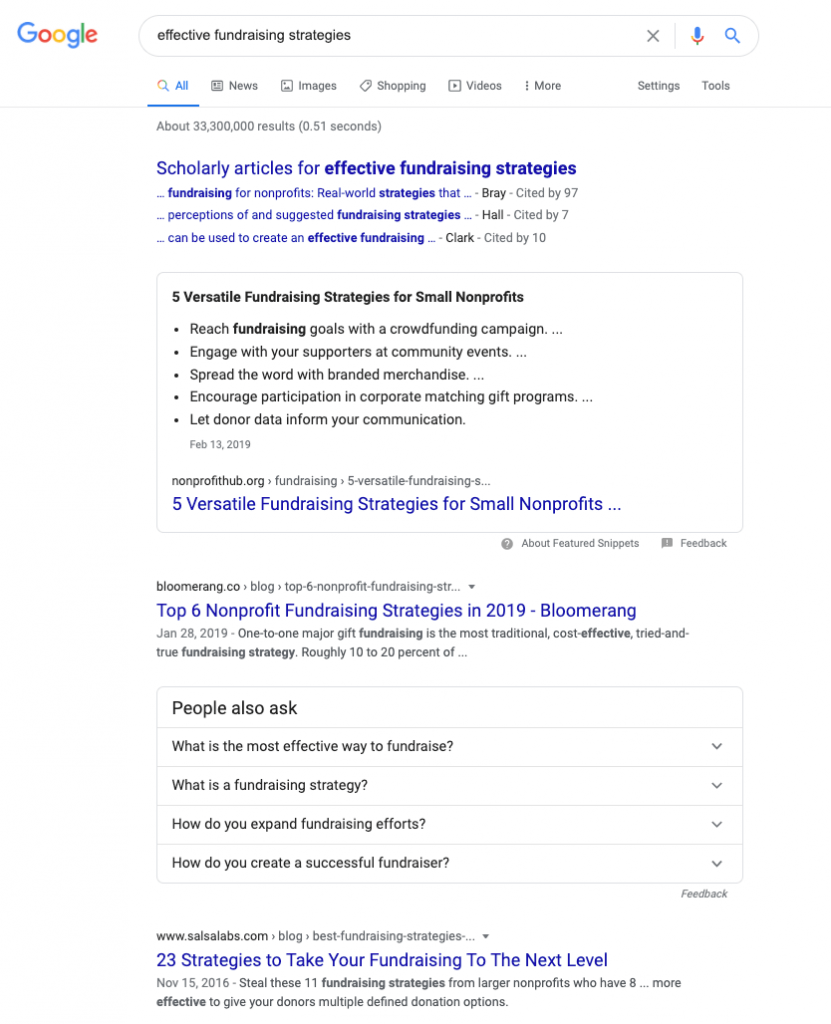
Clearly, I needed to do more keyword research.
Now, I knew my client used the words “capital” and “funds” interchangeably, so I jumped into my favorite keyword research tool and began exploring the word “capital.” I was looking for long-tail keywords that had to do with finding, pursuing, or raising capital. And, I wanted keywords that had a reasonable number of searches each month but weren’t too competitive. As luck would have it, “capital raising strategy” showed promise. So, once again, I popped the term into Google to see the results.
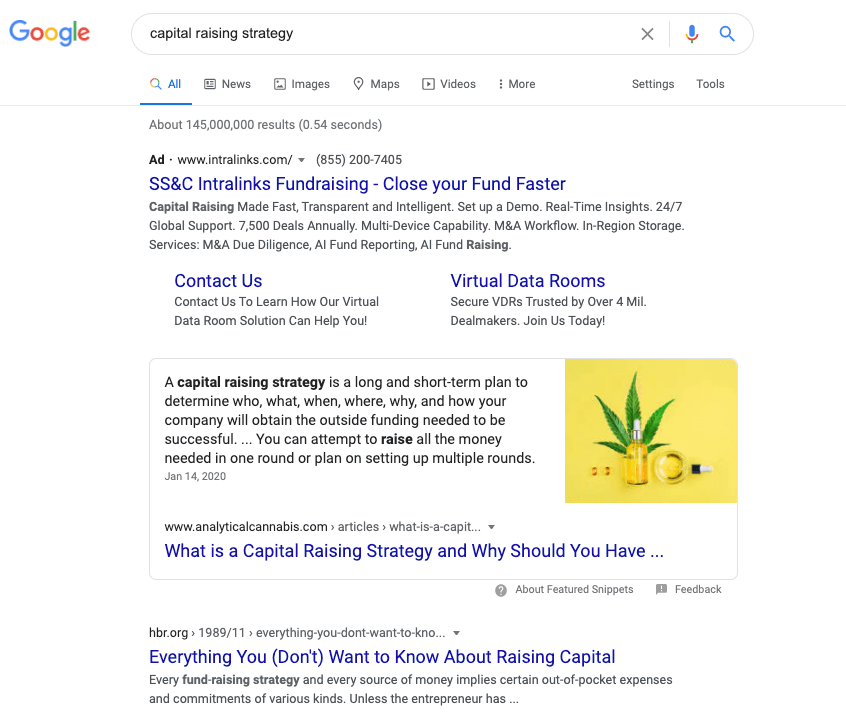
That’s more like it! I had found a target keyword, with search engine results similar to what I planned to write about. Even better, after reading the first few posts, I felt confident that I could produce something of equal, if not better, quality.
For more detail, check out my post about researching blog topics.
Step 3: Create an Outline
Once you know your target keyword and have a good sense of what you’re up against, you’re ready to build an outline. Rather than do it from gut feel, however, go back into search and enter your target keyword again.
Notice the “people also ask” box that often appears near the top of the page and the “related searches” at the bottom. Google offers this information to searchers so they can refine their queries. When you’re SEO blog writing, however, you can use this information to develop an outline. Treat each phrase as a clue about the types of information you could include in your post.
Going back to the “capital raising strategy” example, I can see that I should include a section explaining what a capital raising strategy is and provide information about methods.
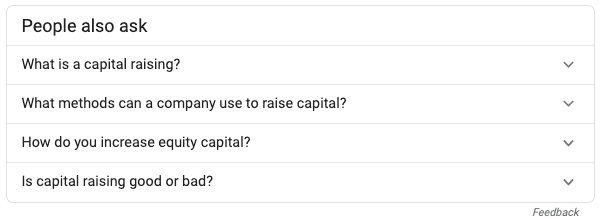
Next, look at the competition to see how they structured their content. Blog posts are typically informational, meaning they explain a concept, offer a list of resources, or tell the reader how to do something. If the top competitors present information in a step-by-step format, you probably should too, but you’ll also need to find a way to make your post stand out. Providing more information, deeper descriptions, or even enhancing your content by adding infographics, videos, or downloadable resources are a few such options. The point is, give the reader what they want, and more.
With this information in hand, build an outline that includes your header, sub-headers, and key points for each section. Then make a note of your target keyword, logical variations of that keyword, and any related keywords you plan to weave into the article.
Here’s a link to the “capital raising strategy” blog post if you’d like to see how it turned out.
Bonus Tips for Creating Your Outline
Keep the User Experience in Mind
Layout your content so it’s logical, easily consumable, yet addresses the searcher’s query in depth. If the post is relatively short, headings and subheadings may be enough to guide the reader. If the post is over 2,000 words, however, consider adding navigational features, like jump links, so your readers can find their way around.
Don’t Worry About Hitting an Ideal Blog Post Length
Each post should be as long as it needs to be to completely answer the searcher’s query. No more, no less. Some will tell you long posts are better for SEO. And there are some studies to support this. But that’s partly because it usually takes more than a few hundred words to address a query in depth.
Writing and Editing
When most people think about SEO blog writing, the next three steps are usually what they have in mind. What you’re probably beginning to understand, however, is that this is only the most obvious part of the process. It’s hugely important, of course. Quality content that’s well written and free of errors is at the heart of a thriving website. But when you’re trying to learn how to write SEO friendly blog posts, it’s important to realize that the research and follow-up steps are just as critical.
That said, writing and editing is the most time intensive part of the process. Here are a few pointers for getting it right.
Step 4: Write Your First Draft
If you’re knowledgeable about your topic you may be able to jump right in. If not, this is the time to get a subject matter expert involved. A subject matter expert may be willing to write the first draft for you. Or, if writing isn’t their thing, an interview will be in order where you will discuss each section of the post, gather the information you need, and (if relevant) ask for a few examples or stories to share.

Once you have the required information, set aside some uninterrupted time and write the whole blog post. Ideally, write it from start to finish, without going back to edit. The end result will be terrible, I know. But, dump everything out there, using the outline as your guide. Go ahead, make a big mess, knowing you’ll get plenty of opportunity to clean it up later. And don’t forget to include your call-to-action (CTA). Tell the reader what to do next.
Step 5: Edit for Thoroughness, Accuracy, and Tone
You’ll notice I have two steps for the editing process because this is when you turn your big mess into a masterpiece. Plan to edit your writing several times before it’s ready.
During the first round of editing, review your work to make sure you’re describing things thoroughly and accurately, completely satisfying what the searcher was looking for. Meanwhile, look for and eliminate any tangents. This is no place for fluff. Here are a few things to consider:
- Are you giving the reader the complete picture in each section?
- Is there an opportunity to add analogies, context, or stories to make complex ideas easier to grasp?
- Do you need to move sections around to make the flow of your post more logical?
- Are you using acronyms, words, or phrases your readers won’t understand? If so, choose simpler language, when possible, or provide an explanation.
- Does your headline accurately reflect what the reader will get from your post? Is there a way to make that headline more compelling?
- Did you add links to other areas of your website, such as blog posts or resources, that provide more information? And, do you support those links with contextual anchor text to give your readers (and search engines) insight into where they lead?
Internal links are an important part of SEO blog writing. They make it easier for people (and search engines) to find their way around your website and learn more.
Finally, notice the tone of your writing. Is it an accurate representation of your brand? If you’re writing for a professional audience, for instance, you might aim to be businesslike, yet relaxed. No slang, no profanity. You may strive to come across as confident and knowledgeable, yet approachable – allowing your personality and sense of humor to shine through.
Step 6: Edit for Keyword Placement, Grammar, Spelling, and Readability
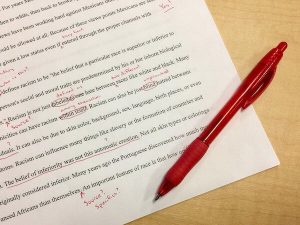
When you’re feeling reasonably happy with the content of your post, it’s time to focus on the technicalities.
First, make sure you’ve worked your target keyword into important areas of the page. Ideally, it will be in your headline, in at least one of your subheaders, and in a few areas throughout your text, including the first paragraph. Don’t overdo it though. It is possible to over-optimize your content and stumble into the realm of keyword-stuffed content. If your keyword density (the number of times a keyword is on the page when compared to the total word count) is too high, replace a few keywords with logical variations.
Then, use a tool, like Hemingway, to check the readability of your content. Remove instances of passive voice, break up long sentences and paragraphs, and simplify your language. Even if you’re writing for a highly technical audience, it’s best if your writing is easy to understand.
Finally, seek out and correct spelling, punctuation, and grammatical errors. I’ll typically run my content through several checks – Hemingway will catch some errors, as will the tools built into Word or Google Docs. But, I also have Grammarly installed, so I get a final check after I load my content in WordPress and get ready to publish.
Publishing
If at all possible, before moving on the publishing stage, have someone else review your final copy. They’re sure to spot problems you’ve missed. Or, at the very least, put the piece aside for a few days and come back to it later. Read it out loud, to see if you can catch any final issues. I realize this sounds a little obsessive, but your goal is to write a post that can outrank every other post on this topic. It needs to be good.
Step 7: Load, Optimize, and Publish Your SEO Blog Post
Load your post into WordPress, or your preferred content management system. Then check your formatting. Make sure the headings, sub-headings, bullets, etc. are correct. There will likely be some adjustments to make. And, when you see your post in this new environment you may spot errors you hadn’t noticed before.
Set the category for your post and add tags (if you use them). Then add images, infographics, or video content in the correct spots.
Each visual element is another opportunity to optimize your blog post. Here are the basics:
- Images should have a descriptive name.
- Resize images (to fit the space) and compress them before loading them on your website.
- Add metadata (like alt text) to further support your optimization efforts.
For more details, please read my post on image SEO.
Change the default URL (aka slug) to something short and add a meta description. Both of these elements should include your target keyword. The meta description appears in the search results under your title and URL. It should be a brief, compelling explanation of your blog post that will encourage the searcher to click through.
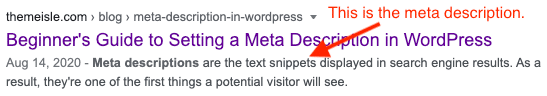
When you’re finished, preview your blog post and do a final review. Make sure the images look right and that your links work correctly before hitting publish.
Promotion
At this point, you may think you’re done. You know how to write SEO friendly blog posts. But wait, there’s more. Now you need to promote your new content, monitor its progress, and make adjustments to encourage its performance.
Step 8: Promote the New Post
There are specific things to do at this point to give your content its best chance at success. In a nutshell, you need to get the word out that this page exists. How do you do that?
Create Internal Links
In step 5, we talked about creating links from your new blog post to other pages on your website. Now you need to create links from other pages on your site to the new post. And continue to do so as you develop new pieces of content. Google uses links to find and index content. The more links you have pointing to a page both within your site and from outside your site the better.
Notify People You Mentioned
If you mentioned people or companies in your post, don’t be shy. Let them know. They’ll be flattered and will likely share the post on their social media channels. Better yet, they may link to it from their websites.
Share the Post via Social Media and Email
Promote the post to your email list and social media, taking care to monitor and respond to comments. And don’t just share the content once, work it into a regular social media schedule. Creating buzz about your post from entities outside your website is a form of SEO referred to as off-page optimization. It helps people discover your content and encourages inbound links.
Step 9: Track Your Results
For the sake of this post, I’m going to assume you’re using Google’s free analytics tools, Google Analytics and Google Search Console. After you publish your blog post, you can monitor its progress using these platforms.
Now, this is the part where I’m going to tell you to be patient (despite being one of the least patient people I know ?). The majority of search engine traffic goes to the top 3 results on page 1 (roughly 55%, according to a recent Sistrix study). And it can take time for new content to get indexed and to climb the ranks. If you can stand it, ignore your analytics for the first few days. But, if you must watch (like me), this is what you can expect.
1. Landing Page Traffic
At first, the only activity you’ll see is landing page traffic in Google Analytics. And this is presuming you’re promoting the piece through other channels, like social media or email. Keep an eye on this – the amount of traffic should grow, and eventually much of it should come from search.
2. Appearance in Google Search Console
Within a week, the page should appear in Google Search Console. Since its new, you might need to search for it. From the performance report click “+ NEW.”
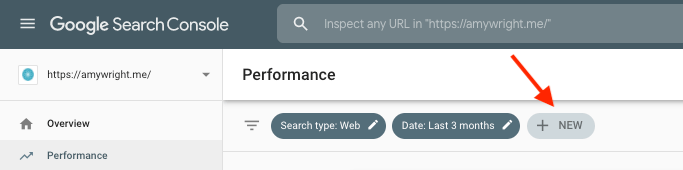
Then, select “Page” and enter the URL. If you see the page click on it, then click Queries to see the keywords the page is beginning to rank for. Hopefully, one of them is your target keyword and at this point, the most interesting metric is your position.
Your starting position in search will vary based on a number of factors – the quality of the post, the strength of your website, and the fierceness of the competition (to name a few). Some posts go straight to page one, while others start out in position 80 (or worse) and improve over time. But, if you’ve done a good job, within a month or so your post should rank for hundreds of keywords (not just your target keyword) and your rank will begin to improve.
Please note: If your page does NOT appear in Google Search Console within a week, use the URL inspection tool to see what’s going on. If Google hasn’t found it yet, go ahead and submit it manually, but know that this really shouldn’t happen. If you need to submit each new post, there may be a problem. This resource from Google can help you troubleshoot it.
3. Improved Rank, More Impressions, and Traffic Growth
As your position improves, you’ll see an increase in impressions followed by clicks and traffic. Keep an eye on these numbers. If, after a few months, your position stops improving and you’re nowhere near page one, move on to step 10.
In the meantime, pay attention to the following metrics. These numbers provide insight into how people are reacting to the post and what you can work on:
- Bounce Rate – What happens when someone finds your post? Do they follow links to other areas of your website, or do they take what they need and leave?
- Shares – Do people find your post interesting enough to share on their social media channels?
- Links – Is your post attracting quality inbound links?
- Conversions – Do your visitors respond to your call to action (CTA)? If not, is there something you can do to make it more compelling?
- Average Time on Page – Are people spending enough time on the page to read and absorb your message?
Step 10: Continue to Make Updates and Improvements

Occasionally, a post will do great from the start, but more often than not it will need a little help. When your position stops improving its time to consider stepping in.
I would caution you, however, to make changes carefully. If the post is ranking in the top 20 positions and you are appearing for hundreds of keywords, you’ve done something right. Changes can have a positive or negative effect. So, identify a few items to improve, then make your changes slowly, keeping careful records and monitoring the impact. That way, you can unravel your changes if needed.
Here are a few things you can do:
Continue to Optimize
Although SEO blog writing involves optimizations right out of the gate, no one’s perfect. After some time has passed, review the content with fresh eyes in search of errors or opportunities to work in other related keywords. You could also seek ways to expand upon the piece – adding in sections, visuals, or downloads to make it more valuable.
Manage the Content
Over time, you will add new blog content to your site. Whenever it’s sensible, link back to your post to create a strong internal linking structure. Also, if there’s anything about the post that will change over time, be sure to go back to it on a regular basis to make any necessary updates.
Link Building
Google uses links to find and index new content and to get a sense of how important certain pieces of content are. Therefore, in addition to creating links from within your website, look for ways to encourage links from other sites to yours. Just stay away from any spammy link building schemes that could get your site penalized. Here’s a great resource from Moz with tips for how to do link building the right way.
Repurpose the Content
It’s a big investment to build content that can rank in search. Why not put that content to work in the creation of additional pieces of content?
For example, you may be able to take certain points from your post and turn them into an infographic. Don’t worry if you’re not a graphic designer or are lacking fancy tools. There are plenty of inexpensive tools and guides that can help you create infographics yourself. Alternatively, you can expand on a point from your original piece to create a whole new blog post. Read my post on repurposing content for more ideas.
How to Write SEO Friendly Blog Posts: Key Takeaways
Writing SEO friendly blog posts requires planning and the mastery of a few tips and tricks, but there’s nothing magical about it. All you need is interest, motivation, and a serious dedication to sticking with it until you succeed.
I’ve spent years mastering this craft and I offer it as a service to my clients who often fill the role of the subject matter expert, I mentioned in step 4. Contact me for a free consultation and learn how we can work together to get you the traffic, leads, and sales you deserve.
Editor’s Note: This post was originally published on January 10, 2018, and updated on September 17, 2020.


